The “Access for Every Brain” Bundle
For educators looking for someone to make their online learning resources accessible for every kind of learner.
We know that students zoning out is inevitable, and it isn't (always) a reflection on the topic or presenter.
Giving students access to recorded lectures or tutorials and flexible arrangements only works if the content can actually be accessed and meets their needs, which is where video remediation comes in.
Remediated recordings allow students to:
- See anything that would otherwise be heard
- Hear anything that would otherwise be seen
- Read everything that was said and shown in one place.
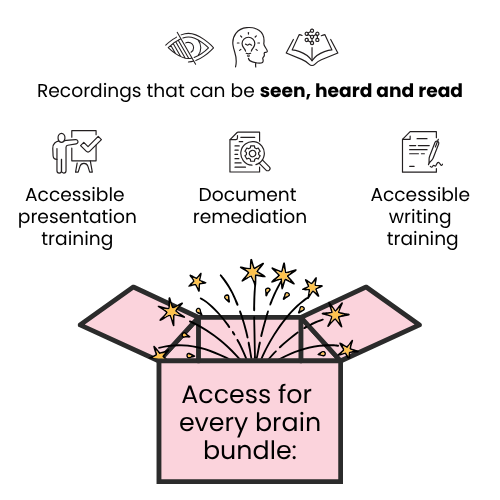
Why This Package Matters to Educators
It’s been designed for educators, support teams, and schools that are juggling diverse learning needs and simply want to get it right — without needing to become accessibility experts themselves.
This bundle isn’t just a checklist. It’s a strategic support system that blends technical compliance, inclusive design thinking, and lived expertise to help you confidently meet the needs of all your learners — neurodivergent students, blind or low vision learners, deaf or hard of hearing students, ESL learners, and more.
What you get
- Professional remediation of your recorded lessons / tutorials
- Access to premium accessibility webinars and online training
- Peace-of-mind that your learning material can be accessed by your students
- Bonus document remediation credits
What you don't get
- Filming, video production or editing
Why Accessibility Is More Than Just Compliance
Making your content WCAG 2.2 AA compliant isn’t just about ticking boxes. It’s about unlocking potential.
When your onboarding packs, lesson slides, videos, or assessments are actually usable — not just technically accessible — it means:
-
Students with ADHD can stay focused and engaged.
-
Blind students can independently read the same document.
-
ESL students can understand complex instructions through clear language.
-
All students benefit from better structure, pacing, and clarity
As we explain in Accessibility is not a feature - accessibility is a design decision, not a bolt-on.
Make your own large courses accessible
$4200 + GST
Inclusions
-
Professional video remediation for up to 1200 minutes of content. This will cover 10 x 2 hour lectures. Time is measured in minutes and calculated by the length of the original video uploaded.
-
“Writing for Accessibility – Scripts & Video” training (Online live training for all relevant team)
-
“Presenting with Accessibility in Mind” module for all presenters (online, live training for all relevant team)
-
PDF remediation for textbooks, excerpts or other documents up to 300 standard pages or equivalent (1 complex page = 3 standard pages).
Make your own short courses accessible
$2100 + GST
Inclusions
-
Professional video remediation for up to 10 hours of content. Time is measured in minutes and calculated by the length of the original video uploaded.
-
“Writing for Accessibility – Scripts & Video” training (Online live training for all relevant team)
-
“Presenting with Accessibility in Mind” module for all presenters (online, live training for all relevant team)
-
PDF remediation for textbooks, excerpts or other documents up to 150 standard pages or equivalent (1 complex page = 3 standard pages).
Get large courses remediated
$15,000 + GST
Inclusions
-
Professional video remediation for up to 1200 minutes of content. This will cover 10 x 2 hour lectures. Used time is measured in minutes and calculated by the length of the original video uploaded.
-
Bonus: receive all unused minutes as self-service credits upon job completion
-
“Writing for Accessibility – Scripts & Video” training (Online live training for all relevant team)
-
“Presenting with Accessibility in Mind” module for all presenters (online, live training for all relevant team)
-
PDF remediation for textbooks, excerpts or other documents up to 300 standard pages or equivalent (1 complex page = 3 standard pages).
Get short courses remediated
$7500 + GST
Inclusions
-
Professional video remediation for up to 600 minutes of content. Time is measured in minutes and calculated by the length of the original video uploaded.
-
Bonus: receive all unused minutes as self-service credits upon job completion
-
“Writing for Accessibility – Scripts & Video” training (Online live training for all relevant team)
-
“Presenting with Accessibility in Mind” module for all presenters (online, live training for all relevant team)
-
PDF remediation for textbooks, excerpts or other documents up to 150 standard pages or equivalent (1 complex page = 3 standard pages).
Help students get the most out of every lesson
- Ensure your content complies with the Digital Service Standard 2.0 and WCAG 2.2
- Give full access to content, so students can focus on understanding
- Consistent, reliable improvement without the hassle
Learn More From Our Experts
To see the thinking behind this package and why it’s structured the way it is, explore some of our most popular blog posts:
-
Creating accessible reports for diverse audiences: Neurodivergent, blind, elderly
Understand how visual design, structure and tagging impact comprehension and independence. -
WCAG 2.0 vs 2.1 vs 2.2 – What’s the difference for documents?
Get clear on what’s changed in WCAG — and what you need to update. -
If your video isn’t accessible, it isn’t working
Explore how captions, transcripts and audio descriptions do more than meet compliance — they expand reach. -
Why accessible video is the smartest investment in your content strategy
Why building accessible from day one saves time and opens doors. -
Captions, Audio Descriptions, Transcripts – What’s the Difference?
Clear breakdowns for teams trying to build inclusive video without confusion.
FAQs
Q: How long do I have to use the package?
Videos can be provided all at once or as they are created. We will honour the package for 12 months.
Q: How do I make payment?
All packages are purchased upfront and given priority when received.
Q: Is there a time limit on single videos?
No - video packages are only limited by total time.
Q: Can I upload more lessons to the system than my current package allows?
Yes - credits are consumed when processing a video, not when uploading. You can always top up credits to finish the current workload.
Q: How will I receive my accessible lesson?
Audio described videos will be rendered as new video files, with caption files being provided for the original and audio-described (longer) versions. You may make both versions available in your LMS or hosting platform.
Help us make the world more accessible, one communication at a time
We want you to be a part of our journey, and we can’t make a difference without you.
Any questions you have or projects you want to work on together, don’t hesitate to contact us.
