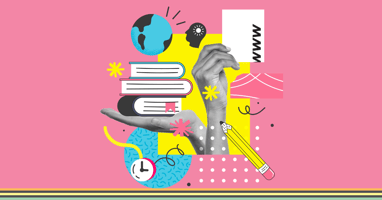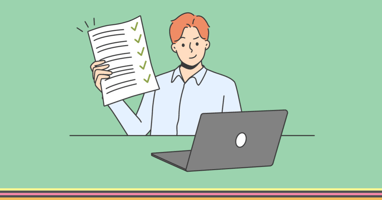Discover the importance of content accessibility in the digital age, following legal action against...
Compliance with the Web content accessibility guidelines (WCAG 2.0)

Learn about the importance of complying with Web Content Accessibility Guidelines (WCAG 2.0) for inclusive web design. Find out how to maximize compliance and ensure your website is accessible to all users.
Compliance with the Web content accessibility guidelines (WCAG 2.0)
The internet has been monitored, regulated and improved through all of its years by voluntary panels of individuals and organizations that comprise its diffuse governance body. The World Wide Web Consortium (W3C) has developed the major standards that regulate the web over the last 20 years. This process of consensus-based development has brought us HTML, XML, CSS and all the protocols that make the World Wide Web so richly work.
The Web Content Accessibility Guidelines (WCAG) are part of a series of web accessibility guidelines developed and proposed by the W3C. These specify how to make content accessible for people with disabilities and for users with limited devices, such as mobile phones. The current version of WCAG is version 2.0, published in 2008. These guidelines became an ISO standard (ISO/IEC 40500) in 2012.
Need for WCAG Compliance:
The Government of Australia has made compliance with WCAG 2.0 compulsory at every level for official websites.
For the private sector, there are many commercial justifications for compliance to these compatibility standards. Between 17 percent and 20 percent of Australian consumers have some form of visual, hearing, or motor disability that affects their internet use. This is a significant audience share that non-compliant web sites would discourage. There are also ethical reasons, and in many jurisdictions, the owner of a business website that is not accessible to disabled users can be civilly sued for discrimination.
The Guidelines:
The guidelines in WCAG 2.0 present rules that make the web more presentable, navigable, operable, understandable, and robust.
Navigable:- Provide text alternatives for any non-text content so that it can be changed into other forms people need, such as large print, braille, speech, symbols, or simpler language.
- Provide alternatives for time-based media.
- Create content that can be presented in different ways (for example, simpler layout) without losing information or structure.
- Make it easier for users to see and hear content including separating foreground from background.
- Make all functionality available from a keyboard.
- Provide users enough time to read and use content.
- Do not design content in a way that is known to cause seizures (e.g., fast blinking).
- Provide ways to help users navigate, find content, and determine where they are.
- Make text content readable and understandable.
- Make web pages appear and operate in predictable ways.
- Help users avoid and correct mistakes.
- Maximize compatibility with current and future user agents, including assistive technologies.
How to Maximize Compliance:
WCAG compliance assessments can identify gaps in a website’s compliance with the guidelines. The inspection focuses on identifying any issues that may cause users difficulty in use or navigation of a site. Suggestions are provided to correct any deficiencies found.
- A risk review and gap analysis can guage the current state of a website’s accessibility.
- An audit of mobility access can find the gaps in compatibility with mobile phones, tablets and limited user interface devices. These gaps that reduce compliance can be very specific (an icon may not have a value, the special homepage symbols on tablets and mobile devices may not be engaged, Captcha-anti-robot elements of web pages may not work for mobiles, the shopping cart elements may not be well labelled, short-cuts to bypass repetitious content may not be provided and clearly labelled, etc.).
Automated software-based tests of web compatibility are available, but no tool has yet emerged that is able to detect an adequate number of issues to make them effective. Some applications can find issues that are likely to make the application fail. A caution is that organizations using automated compliance testing tools might run into errors in the reviews of applications.
One “accessibility checker and validator,” for instance, is an online application that asks you to enter the website to be checked. The application checks the site against WCAG accessibility standards, especially with regard to accessibility. It claims that the application puts the website through a total of 259 separate tests including HTML, CSS, JavaScript, PDF, GIF, and Flash elements, before outputting a list of suggestions. The website includes the following caution:
“Some accessibility issues require human judgement and cannot be tested automatically.”
Contact the team on 1300 255 733 so we can work out how we can help you be more inclusive and accessible.